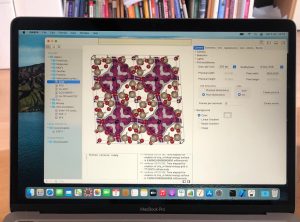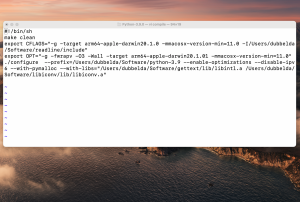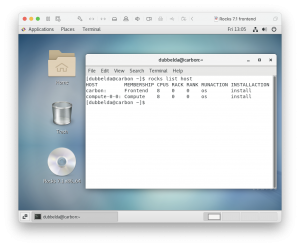Best C/C++ Integrated Development Environment for Beginners
Settings up your computer for C++ programming can be daunting. For beginners, Xcode is the best IDE for macOS, the Visual Studio IDE is one of the most popular and best IDE on windows, and QtCreator is a good choice on Linux. Installation and setup is straightforward, but the IDEs require significant disk storage.