Recommended videos

Read More
In this video we will take a look at the Visual Studio Code text editor and talk about the features, how to navigate the editor, use the terminal. we will setup some of my favorite extensions and briefly look at version control. Duration: 38 minutes.

Read More
Are you looking for a free, cross-platform and highly customizable code editor? Learn VS Code!. Duration: 34 minutes.

Read More
Visual Studio Code (VS Code) is a free code editor made by Microsoft. In this course you will learn how to use this popular code editor. You will also learn tips and tricks to make it even easier to use. Focusses mostly on web development. Duration: 1 hour, 32 minutes.

Read More
Master Visual Studio Code (VS Code) and increase your programming productivity. You will learn the basics of VS Code along with tips and tricks to become a super user. You will also learn how to install and use common extensions for JavaScript, Python, and PHP.. Duration: 4 hour, 32 minutes.
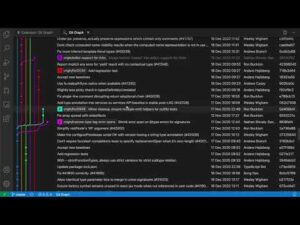
Read More
VS code tips. Duration: 359 episodes (each one or two minutes).

Read More
Learn how to commit and push a repository on Github using VS Code without the terminal.. 6 epsiodes:
● Commit & Push,
● Clone,
● Delete Repositiory,
● Fork and Pull Request,
● Merge, Branch & Pull Request,
● Amazing New feature.
● Commit & Push,
● Clone,
● Delete Repositiory,
● Fork and Pull Request,
● Merge, Branch & Pull Request,
● Amazing New feature.

Read More
In this video, Bill will show you how to use Git and GitHub using Visual Studio Code. This is an up-and-running video, so you will learn the basics. Bill will teach you the bare minimum you need to know in order to manage your code locally using Visual Studio Code. Bill will also show you how to synchronize your code with GitHub. Duration: 39 minutes.

Read More
Visual Studio Code is a free editor that runs on Windows, macOS, and Linux. We show how you can supercharge your workflow with some of our favorite editor customizations, time-saving extensions, debugging tips, and even how to do remote development in remote VMs, Docker containers, and the Windows Subsystem for Linux.. Duration: 1 hour, 1 minutes.
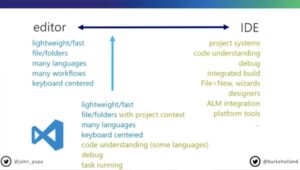
Read More
Visual Studio Code is on fire. Everybody loves this unexpected text editor smash hit, and for good reason: it can do A LOT. It can compile JavaScript templates on the fly, execute JavaScript inline, manage Mongo DB instances and so much more! In this session, we’ll take a look at the most powerful features and plugins in Visual Studio Code, many of which, nobody knows about. John and Burke will walk you through some of their favorite tips, tricks, extensions and hacks. This is Visual Studio Code like you’ve never seen before. Duration: 1 hour, 11 minutes.

Read More
CMake tutorial using Visual Studio Code: installing, running, adding library, using CMake in Visual Studio Code, subdirectories, control flow, (advanced) functions.. 13 episodes.
