Recommended videos
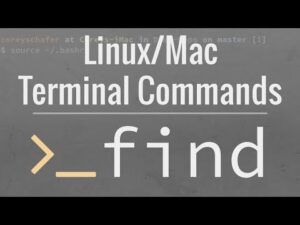
Linux/Mac Terminal Tutorial: navigating, file operations, find, grep, rsync, homebrew, WSL. 16 epsiodes.

Exploration of the shell and terminal for beginners from the MIT Computer Science and Artificial Intelligence Lab. Duration: 48 minutes.

Bash Shell Scripting - A short, introductory course that covers the fundamentals of bash shell scripting Duration: 5 episodes..
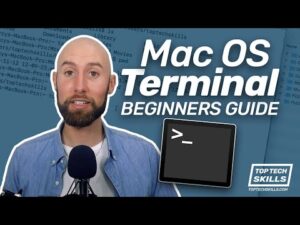
In this video you'll get an absolute beginner introduction to the Mac OS terminal. By the end of the video you should feel comfortable browsing files and folders in your computer via the terminal. We'll also cover using the terminal to create, edit and delete files and folders. Along the way, you'll get pro tips that will help increase your terminal game quickly. Duration: 17 minutes.
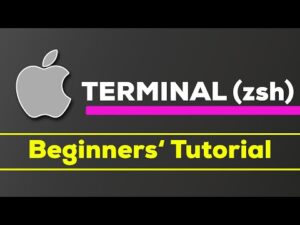
How does the macOS terminal work, why should I use it and what’s the difference between a Graphical User Interface (GUI) and a Command Line Interface (CLI)? These and more questions will be answered in this video & article. Duration: 31 minutes.
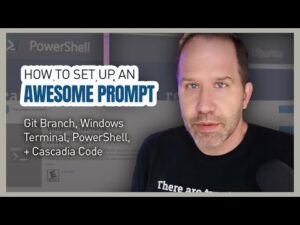
How to set up an awesome prompt with your Git Branch, Windows Terminal, PowerShell, + Cascadia Code! Duration: 15 minutes.

In this video, The Digital Life will show you how you make your WSL or WSL2 terminal just awesome! We will install and configure Windows Terminal, zsh, oh-my-zsh, and Powerlevel10k theme. Duration: 22 minutes.

How to move FAST in the Linux Terminal. Duration: 15 minutes.

Customize your mac Terminal. Duration: 19 minutes.

In this video, Suboptimal Engineer goes over how to optimize your programming productivity with Iterm2, Oh My Zsh and Vim. Duration: 8 minutes.

This video shows you how to customize terminal in Mac, Linux, and even Windows WSL. Duration: 13 minutes.

We dive into the macOS Terminal and use Homebrew's best utilities and tricks. Duration: 13 minutes.
