Recommended linux distributions for beginners

Kubuntu is an operating system built by a worldwide community of developers, testers, supporters and translators.
Kubuntu is a free, complete, and open-source alternative to Microsoft Windows and Mac OS X which contains everything you need to work, play, or share. Check out the Feature Tour if you would like to learn more!
Kubuntu unites Ubuntu with KDE and the fabulous Plasma desktop, bringing you a full set of applications. The installation includes productivity, office, email, graphics, photography, and music applications ready to use at startup.
Firefox, Kmail, LibreOffice, Gwenview are just a few installed and ready to use, with thousands more, available in just a click, from the Discover software centre.
Built using the Qt toolkit, Kubuntu is fast, slick and beautiful. Kubuntu is mobile-ready, enabling easy integration between your PC desktop and phone or tablet. Simply use the Google Play store to install KDE Connect on your Android device and you can integrate your device with your desktop.
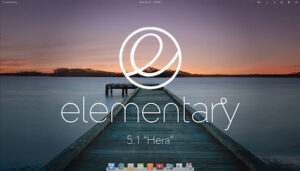
Elementary OS is a Linux distribution based on Ubuntu LTS. It promotes itself as a “fast, open, and privacy-respecting” replacement to macOS and Windows and has a pay-what-you-want model. Elementary OS features the Pantheon desktop environment. You can immediately notice the resemblance to macOS desktop. The operating system, the desktop environment, and accompanying applications are developed and maintained by Elementary, Inc.
Recommended videos

Want to give Ubuntu a try on your laptop or desktop? Overwhelmed, not knowing where to start? This tutorial is intended for those of you that are looking for a resource for helping you get started using Ubuntu on your laptop or desktop. You'll learn how to install Ubuntu, set up a dual-boot with Windows, how to navigate the desktop, and more!Duration: 1 hour, 7 minutes

Ever get confused where to find things in Linux and where programs get installed? DorionDotSlash will explain what all the folders are for, and what's in them! Duration: 16 minutes

This video is a crash course to help new users get started with BASH. Duration: 35 minutes.
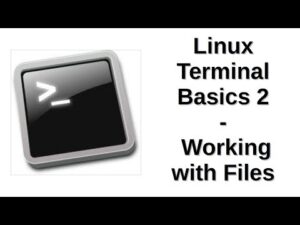
This time around we look deeper into creating files, organizing files, finding files and removing files.Duration: 43 minutes.
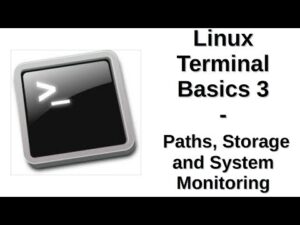
In this video we talk about executable paths, working with storage devices and keeping an eye on the system and managing processes. Duration: 58 minutes.

This video talks about managing Users and Groups on a Linux system. We also talk about using Aliases and Functions in the .bashrc file. Duration: 47 minutes.
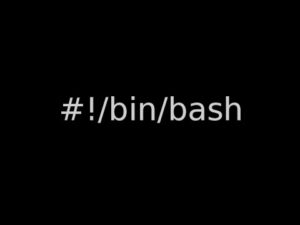
Bash Basics Part 1 of 8 | Access and Navigation. Duration: 30 minutes.
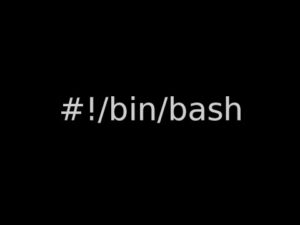
Bash Basics Part 2 of 8 | Creating & Editing Text FIles. Duration: 13 minutes.
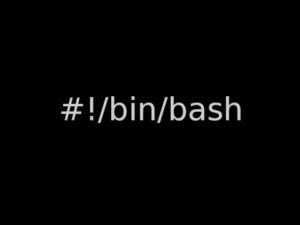
Bash Basics Part 3 of 8 | Privileges and Permissions. Duration: 28 minutes.
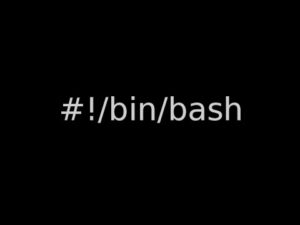
Bash Basics Part 4 of 8 | Finding Documentation and Files. Duration: 13 minutes.
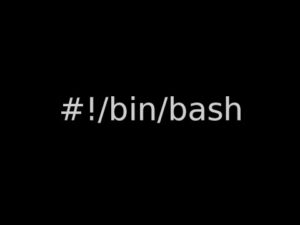
Bash Basics Part 5 of 8 | User Accounts and Passwords. Duration: 15 minutes.
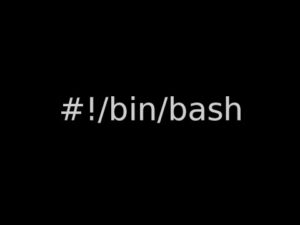
Bash Basics Part 6 of 8 | Managing Software. Duration: 27 minutes.
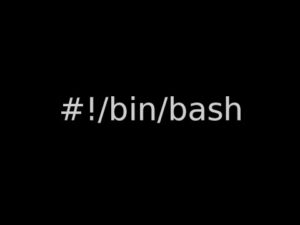
Bash Basics Part 7 of 8 | System Administration Tools. Duration: 33 minutes.
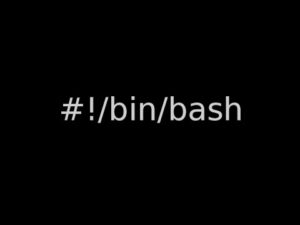
Bash Basics Part 8 of 8 | Bash Scripting. Duration: 29 minutes.

This video gives you the basics of how to write a shell script. Duration: 35 minutes.

This video covers input/output and redirection, variables, arguments, tests, if statements and functions. Duration: 37 minutes.

This video covers displaying text from your script, generating log file,using loops and writing interactive menu driven programs. Duration: 51 minutes.
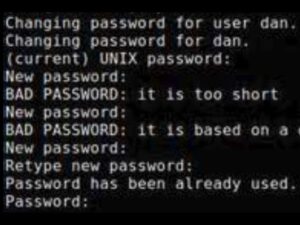
Here's an introduction to user accounts and passwords. Duration: 21 minutes.

This is an introduction to SSH. Duration: 19 minutes.

This is an introduction to SSH. Duration: 19 minutes.

OpenSSH is the tool of choice for managing Linux installations remotely - and is indispensable in DevOps, Cloud, System Administration, Hosting, and more. Since it's so widely used, you should definitely learn it. In this video, LearnLinuxTV goes over all the basics you need to use OpenSSH in your workflow. Duration: 1 hour, 28 minutes.
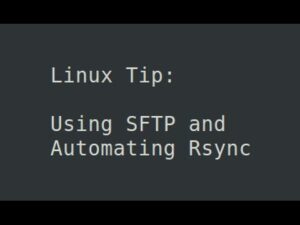
A closer look at the SFTP program and some tips on using Rsync in scripts to sync data between machines. Duration: 20 minutes.
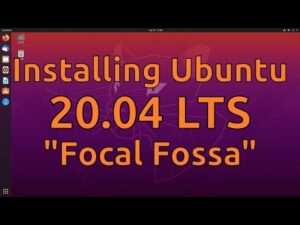
Ubuntu 20.04 "Focal Fossa" has been released, and will be supported by Canonical until April 2025. Here's the process for creating a bootable installation USB drive and installing Ubuntu on your computer. Duration: 14 minutes.

Compiling software can be a daunting task, especially if you've never done it before. To get more familiar, Nerd on the Street will walk through compiling three free software projects. Duration: 50 minutes.

If you want to get started using Linux, you will LOVE this course! This 7+ hour Ubuntu Linux tutorial will take you from beginner to power user. Joseph Delgadillo Joseph Delgadillo will cover installation, command line, administrative privileges, app development, server hosting, GitHub, and much more. Duration: 7 hours, 24 minutes.

This lecture is a beginning explanation of the kernel that looks at where the system's kernel(s) & modules are located and by demonstrating where to get and how to explore the kernel source code. This lecture does not attempt to teach how to properly build and install a custom kernel nor does it go into extreme detail on how the kernel operates. Duration: 17 minutes.
